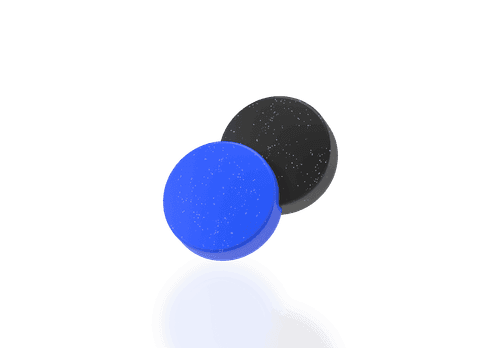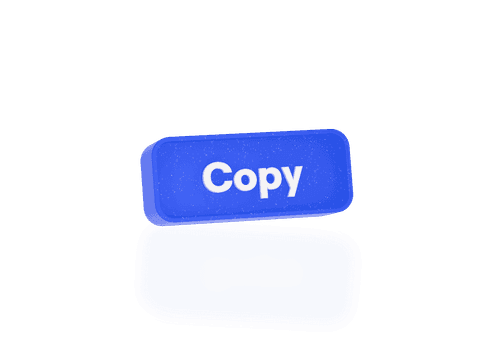Tutorials
How to open and close your first position?
Welcome to the exciting world of trading with nomo! Today, we're going to guide you through opening and closing your very first trade.
First, log into your nomo account and access your trading dashboard. It's right there at the top of your dashboard – your gateway to over 1000 assets waiting for your investment.
Once you've chosen an asset, you'll be taken to a page with a trading chart. Here's where you become the strategist. Study the market trends and equip yourself with knowledge for an informed decision.
Next, it's time to set your trade parameters directly on the chart. Decide on your entry price, stop-loss, and take-profit levels. Looking for more control? Activate the Advanced Settings, check the required margin, and select your desired timeframe for the trade.
Now, the moment of truth – hit the Buy or Sell button next to the chart to execute your order with the specified parameters.
Keep an eye on your positions through the dashboard. Monitoring is crucial as it gives you insights into your trade's performance. And when you're ready to close, just a click is all it takes.