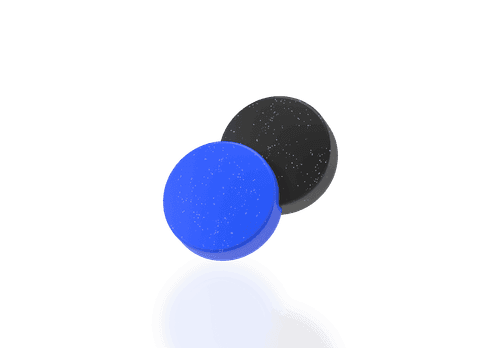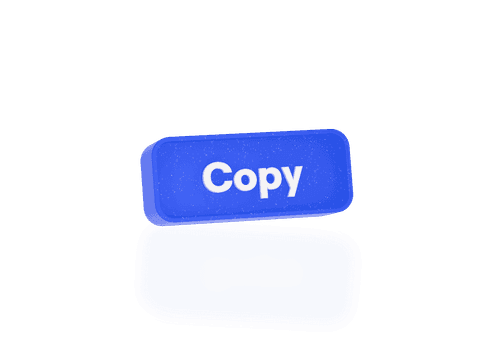Tutorials
How to register an account with nomo?
Welcome to nomo, your gateway to a new world of trading!
Today, we're going to guide you through the simple process of setting up your nomo account. It's easy and accessible, both on desktop and mobile.
Start by visiting our website or downloading the nomo app. Then click on the 'Register' button. You can sign up quickly using your Google or Facebook account. If you prefer the traditional way, simply register with your email and a strong password.
Then, enter some basic information: your full name, country of residence, and date of birth. It's quick and straightforward!
Next up, let’s secure your account. A brief phone verification ensures that your account is safe and exclusively yours. We also highly recommend setting up two-factor authentication for added security.
Once you're registered, you'll be directed to your personal dashboard. This is where you can fully access and utilize the power of nomo's trading platform.
And that’s it! You're now ready to explore the endless possibilities with nomo. Remember, your trading journey with nomo is just a few clicks away.